How to use Tripico
If you want to find a travel buddy:

Go to the 'Adverts' section.
Use quick search tools:
- Country — where you want to go.
- From date — show trips from this date.
- Gender of the companion..
- Age of the companion..
Found the right advert?
Text to the author and join the trip.
If you want to find a Group Tour:

Go to the 'Group Tours' section.
New tours are listed first.Use quick search tools:
- Country — where you want to go.
- Keywords — your interests or activities (diving, snowboard, beach etc.)
- From date — show trips from this date.
Found the right tour?
- Press Join.
- On the 'Join a Tour' page, press 'Send Request'.
- After approval - you become a part of the group.
- You join the chat of the group.
- Others can see you as a tour participant.
- When the tour ends:
- Leave reviews about fellow travelers. This will help other travellers trust them.
- Upload photos from your tour. Photos will appear in both your album and the tour album if you check the 'Add to Tour Album' box.
If you haven`t found the right Advert or Tour:
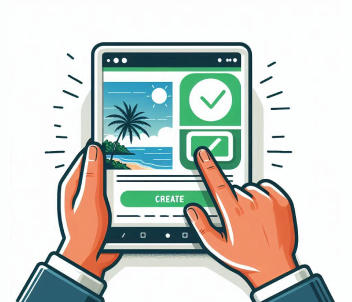
- Create your own Advert - if you want to find a travel buddy.
- Create your own Group Tour - if you want to collect a group of people.
It is Free!
Travel News Feed:
Your feed displays news from all tours or users you follow.
- Your friend created a tour.
- Someone invited you on tour.
- Someone wrote a review about you.
- New photos were added to some tour.
- Someone followed you. And so on ...
Buttons on the Search Pannel:
If you have any questions, please contact us — we are always happy to help!
